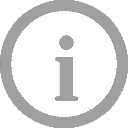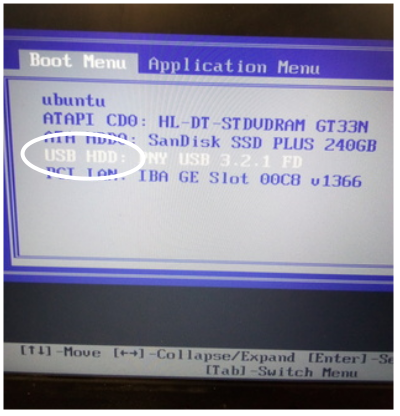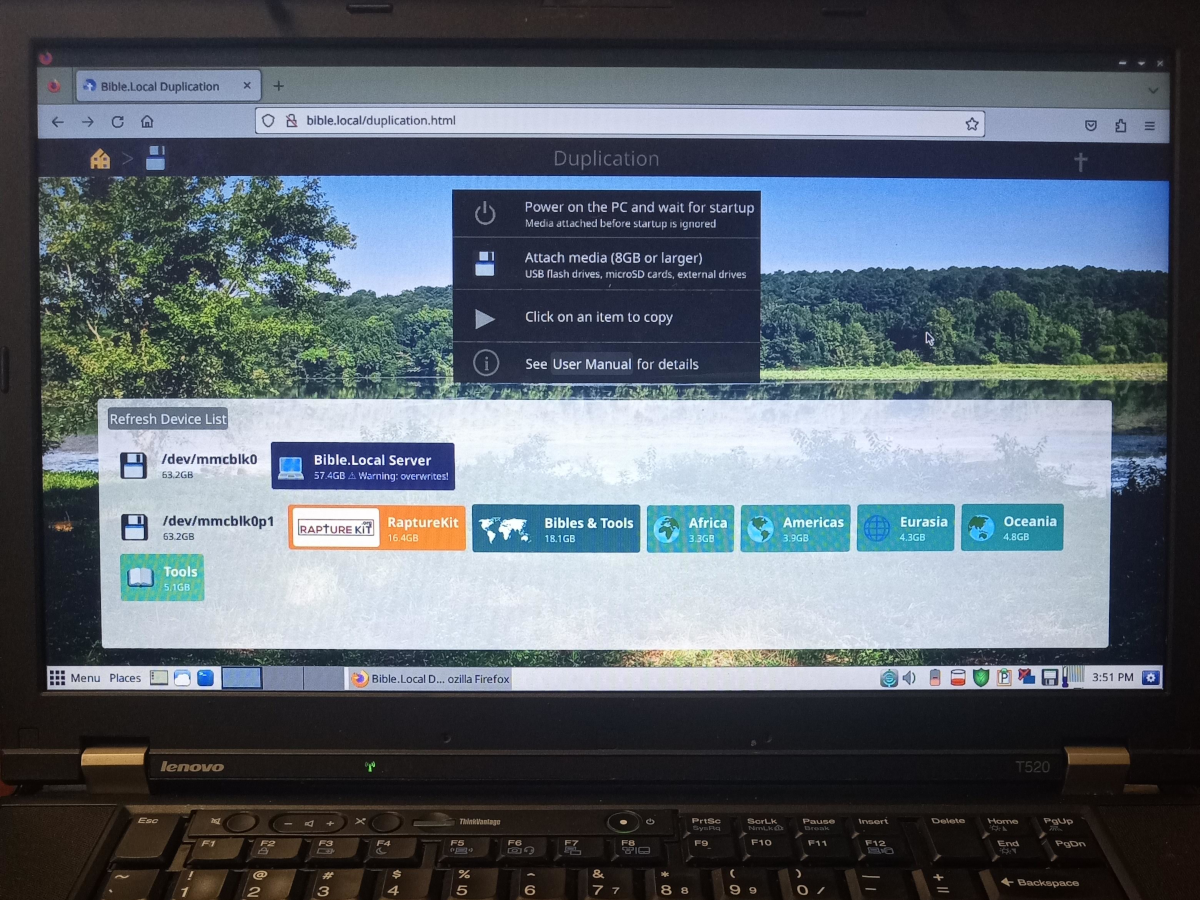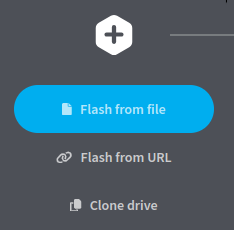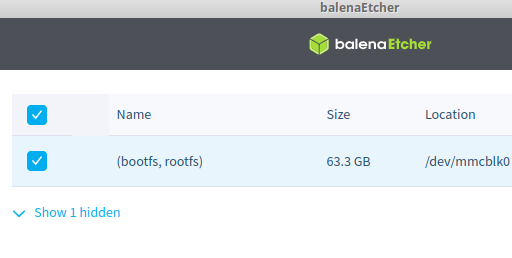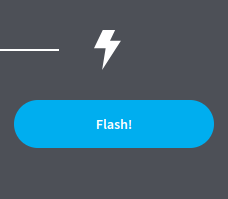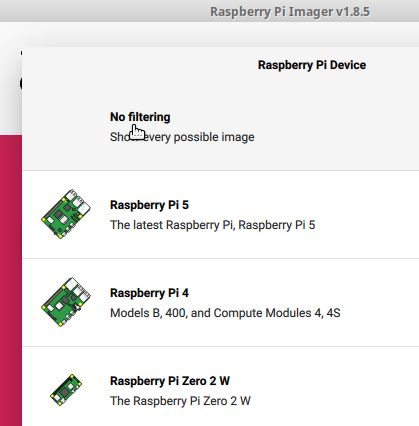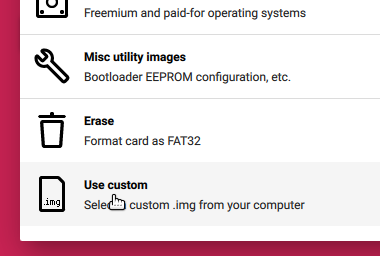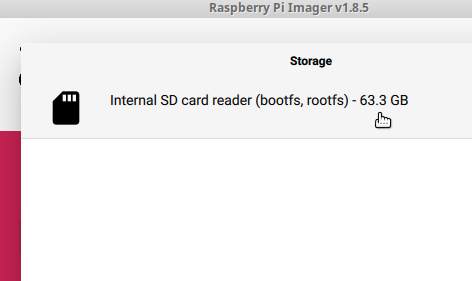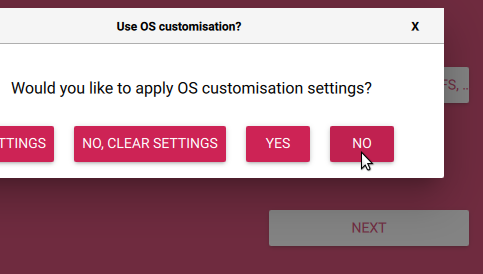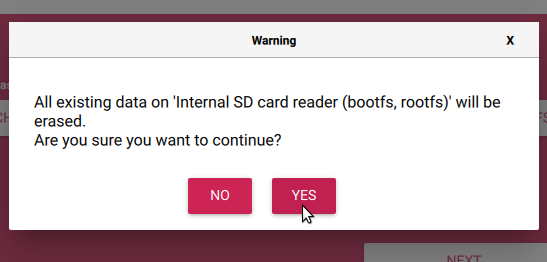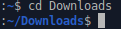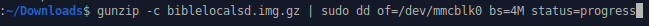- Introduction
- Boot the Server
- Offline Duplication
- Create from the Web
- Connect to WiFi
- Conclusion
- Contact
Introduction
What is BIBLE.LOCAL PC SERVER?
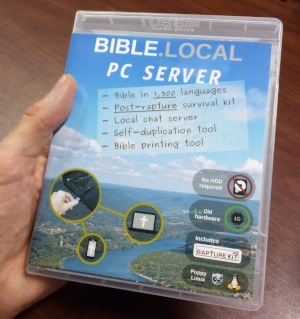
Provides Bible translations and post-Rapture resources to connected mobile devices or computers. Runs on old & new laptops with no hard disk needed and can clone itself without an internet connection.
- Bible in 1,300 languages
- Post-Rapture survival kit
- Local chat server
- Self-duplication tool
- Bible printing tool
At its core, the system is simply a Linux distribution based on Puppy Linux. The system can be run from a USB flash drive attached to a laptop or PC (32-bit or 64-bit Intel/AMD architecture).
When powered on, the system hosts a website (http://bible.local) providing Bible translations, post-Rapture resources, and a chat room. The website is accessable over any connected network interface (e.g. Ethernet or WiFi).
Boot the Server
Steps to boot up BIBLE.LOCAL PC SERVER:
Power On

2. Power on the PC and press the boot menu key (multiple times) when the manufacturer logo appears on screen.
Note: if the computer does not contain a hard disk or operating system, then BIBLE.LOCAL PC SERVER should start automatically without requiring selection through the boot menu.
Boot menu key by manufacturer:
| Acer | F12 |
|---|---|
| Apple | Esc |
| Asus | F8, Esc |
| Dell | F12 |
| HP | Esc |
| Lenovo | F12 |
| Samsung | Esc |
| Sony | F11, F10 |
| Toshiba | F12 |
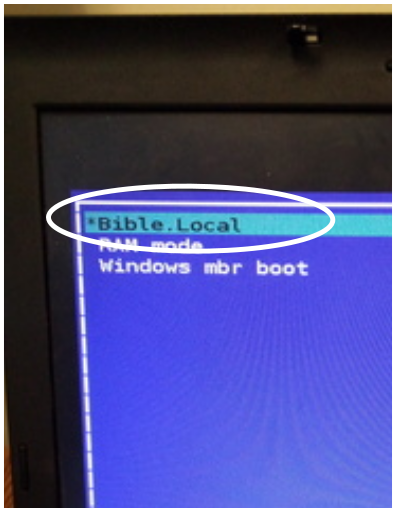
4. Select Bible.Local.
Note: the Bible.Local (No GUI) option can be selected to run in text mode on computers with less than 2GB of RAM. The desktop will not be displayed, but content is still be available over WiFi or network connections via http://bible.local.
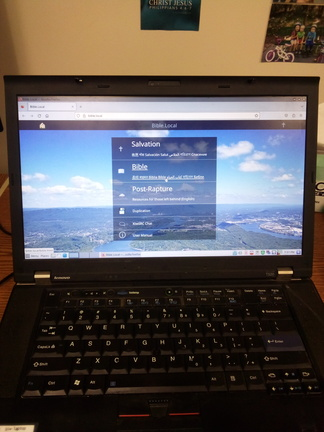
5. When the desktop appears, a web browser will open and display web content from http://bible.local.
Offline Duplication
Offline duplication may be useful in places where Internet access is restricted or network connections to websites draw unwanted attention. After the Rapture internet access will become increasingly restricted. When the identification mark is required for all buying and selling, internet access will not be available to those who follow Jesus and refuse to take the mark. Duplication between offline computers may be the only means of sharing of electronic resources.
An integrated duplication tool interface allows additional Bible.Local PC Server systems and BibleSD media to be cloned to other USB drives without an Internet connection.
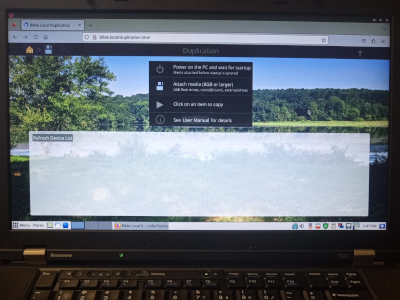
1. Browse to http://bible.local/duplication.html
| Content | Size | |
|---|---|---|
| Bible.Local Server | 57.4 GB |
|
| RaptureKit | 16.4 GB |
|
| Bibles & Tools | 18.1 GB |
|
| Africa | 3.3 GB |
|
| Americas | 3.9 GB |
|
| Eurasia | 4.3 GB |
|
| Oceania | 4.8 GB |
|
| Tools | 18.1 GB |
|
Create from the Web
Anyone can create BIBLE.LOCAL PC SERVER systems. All content and software is freely redistributable (permissive open-source, creative commons, or public domain). Simply download the image file, clone the image onto a USB drive, and then insert the USB drive into a laptop or PC.
1. Download the image file:
- biblelocal-pc32.img.gz (26 GB)
2. Attach the USB drive to the computer:

Minimum size: 64 GB
3. Write the image file to the media.
Below are software examples and instructions for writing an image file:
Example A: Balena Etcher
Example B: Raspberry Pi Imager
Example C: dd & gzip
(Mac or Linux)
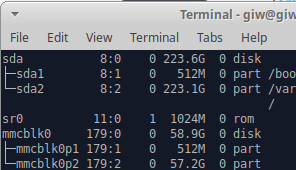
1. Find the root device name:
Open a Terminal, type diskutil list (Mac) or lsblk (Linux), and press Enter.
In the list, find the root name of the media to be written (example: /dev/sdb or /dev/mmcblk0).
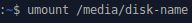
2. Unmount the device:
Mac: use diskutil unmountDisk with the root device name (example: diskutil unmountDisk /dev/sdb).
Linux: use umount with each directory (if any) where the device is mounted (example: umount /media/username/partition).
4. What to do with the media:
- When complete, the USB drive or microSD card can be removed or ejected and inserted into another computer, smartphone, or tablet. Give it away to someone, pray the Lord uses it to bring His Word into their heart, then go create more media to distribute!
- To boot up a BIBLE.LOCAL PC SERVER, refer to the section Boot the Server.
Connect to WiFi
If a WiFi card or adapter is installed, a BIBLE.LOCAL PC SERVER system will try to create a wireless network. Share this WiFi name and password with everyone!
| SSID: | Living-Water-PC | |
| password: | John4-14 |
Conclusion
- Ask the Lord Jesus to use BIBLE.LOCAL PC SERVER systems in His harvest.
- Keep reading His Word and giving it away to everyone, whether in digital or print form.
- Time is short, and the Lord is coming back soon. Be ready and watching for His return!
"knowing this first, that in the last days mockers will come, walking after their own lusts and saying, "Where is the promise of his coming? For, from the day that the fathers fell asleep, all things continue as they were from the beginning of the creation." For they willfully forget that there were heavens from of old, and an earth formed out of water and amid water by the word of God, by which means the world that existed then, being overflowed with water, perished." 2 Peter 3:3-6
"As the days of Noah were, so will the coming of the Son of Man be. For as in those days which were before the flood they were eating and drinking, marrying and giving in marriage, until the day that Noah entered into the ship, and they didn't know until the flood came and took them all away, so will the coming of the Son of Man be. Then two men will be in the field: one will be taken and one will be left. Two women will be grinding at the mill: one will be taken and one will be left. Watch therefore, for you don't know in what hour your Lord comes." Matthew 24:37-41
"But concerning the times and the seasons, brothers, you have no need that anything be written to you. For you yourselves know well that the day of the Lord comes like a thief in the night. For when they are saying, "Peace and safety," then sudden destruction will come on them, like birth pains on a pregnant woman. Then they will in no way escape. But you, brothers, aren't in darkness, that the day should overtake you like a thief. You are all children of light and children of the day. We don't belong to the night, nor to darkness, so then let's not sleep, as the rest do, but let's watch and be sober." 1 Thessalonians 5:1-6
Contact
Feel free to contact me with any questions/suggestions:- Email: info@matt2446.us
- Call/text (US +1): 334 - 310 - 1802