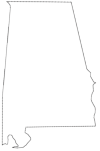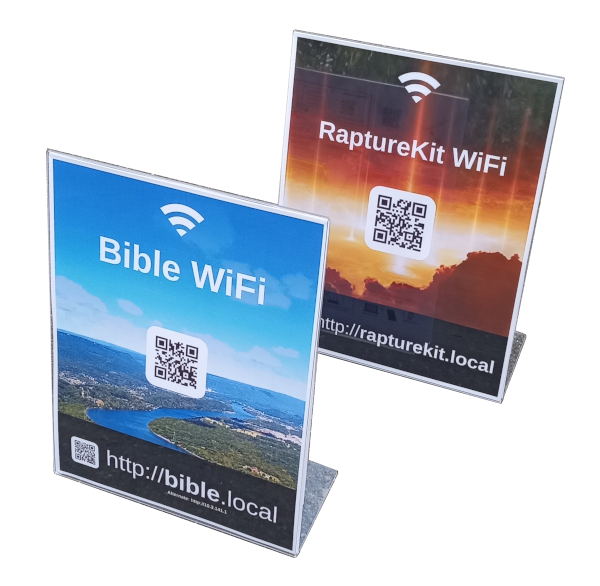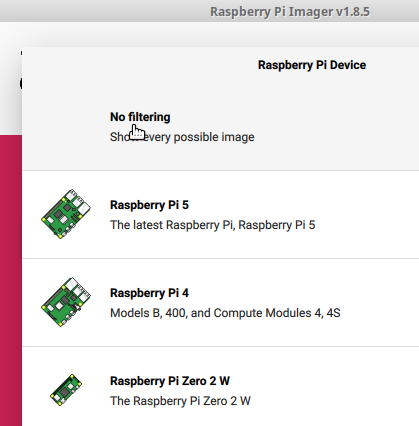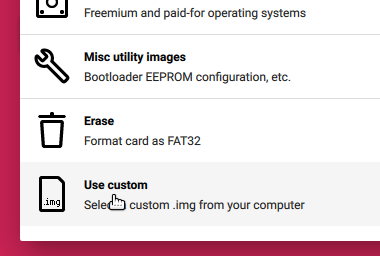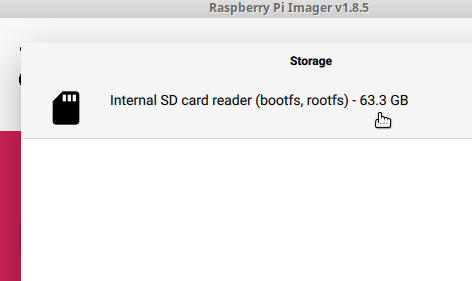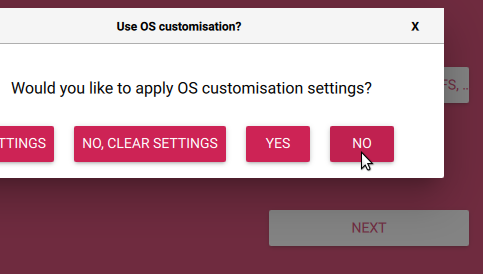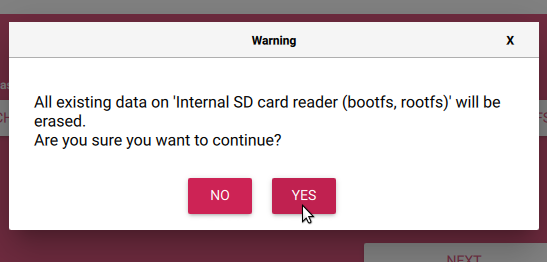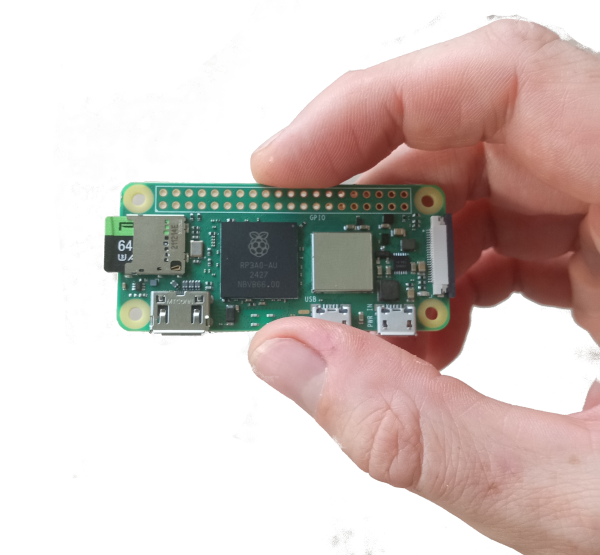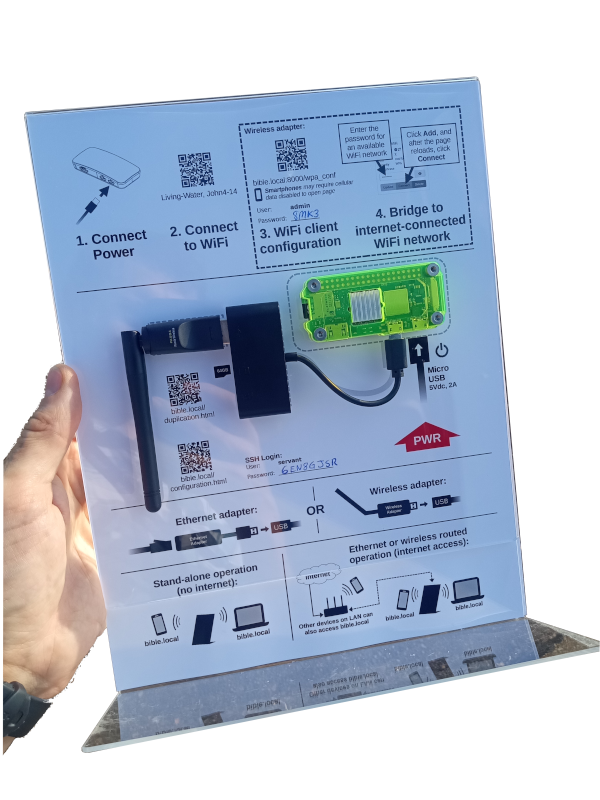Make Your Own
| 1. | Purchase a compatible Raspberry Pi board: |
| 2. | Purchase a 64GB (or larger) microSD card: |
| 3. | Download an image file: |
| 4. | Write the image file to the microSD card using Raspberry Pi Imager software: |
| 5. | After Raspberry Pi Imager completes, remove and insert the microSD card into the Raspberry Pi board: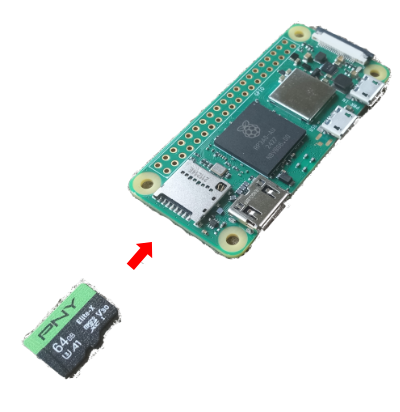
|
| 6. |
Connect Micro USB power (5V, 2A) and wait 2-3 minutes for WiFi to start:
|
| 7. | Connect to WiFi: SSID: Bible SSID: RaptureKit |
| 8. | Change server password:
Open bible.local/configuration.html or rapturekit.local:10000/ (depending on the image) and enter the current and new password (default: John13:14)
|
That's it! Share the WiFi and URL with others! http://rapturekit.local or http://bible.local |
|